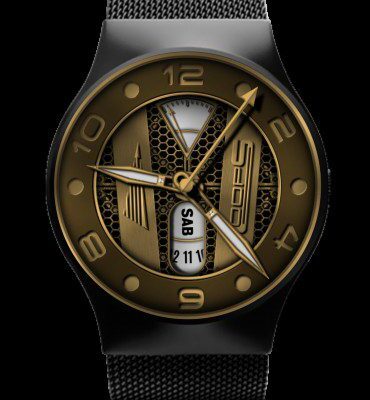
TUCCI N197 – New Loop Simple Face
New Loops simple face in TUCCI Factory collection. Tap 3 to change week day between spanish, french and english Tap 6 to change font of day date As always… I hope you like it… Favorite0
Free WatchFaces for Android and Apple Watches!
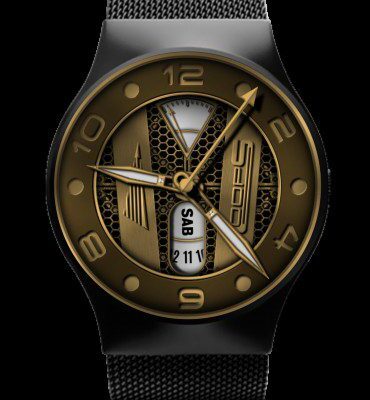
New Loops simple face in TUCCI Factory collection. Tap 3 to change week day between spanish, french and english Tap 6 to change font of day date As always… I hope you like it… Favorite0
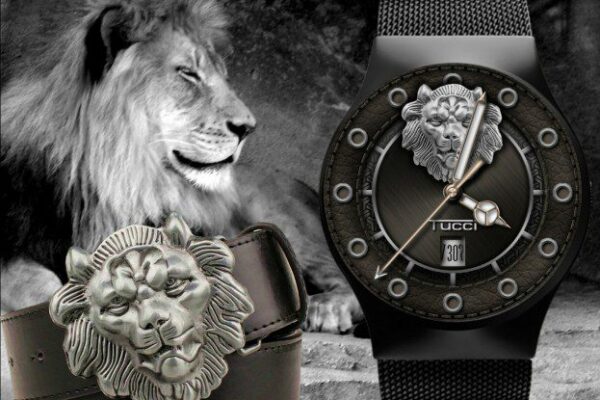
Tucci 70s rock style… I had a belt like this .. Tap 3 to park hands/start chrono Tap 9 to reset chrono Just for fun.. Favorite0

N216 Version #3 – LOOPS Chrono version from TUCCI Factory Tap date to switch dim ON/OFF Tap logo to start / stop chrono Double tap to reset Hope you like… and many thanks my friends Free to edit.. Favorite0

Version #2 of “TUCCI N219” this time with 3 colours and dim mode. Tap 12 to switch Dim ON/OFF. Dim mode is OFF by default. Tap center to change colour, by default red. Tap date to change week day from english to spanish. Tap 6 to start/pause/stop chrono. Double tap to reset. Hope you…

Tap the center to zoom in and out Tap the 6 o’clock position to turn the dim off and on Favorite0

Around the day of the week circle, you will notice a thin blue circle. This is to show whether the dim mode is on or off Tap the seconds circle to turn the dim off or on If the blue circle is on, so is the dim mode Please to enjoy! Favorite0
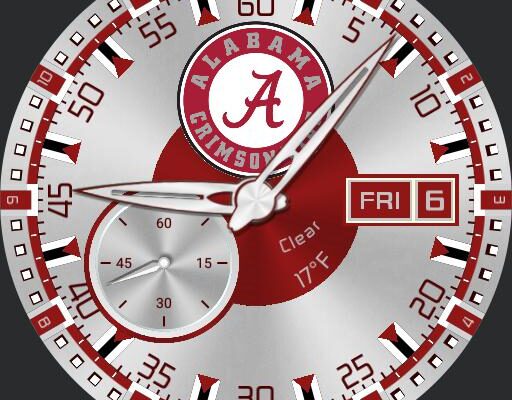
Tap watch face for the Crimson Tide. Weather in center Tap logo to change color or dim watch Favorite0
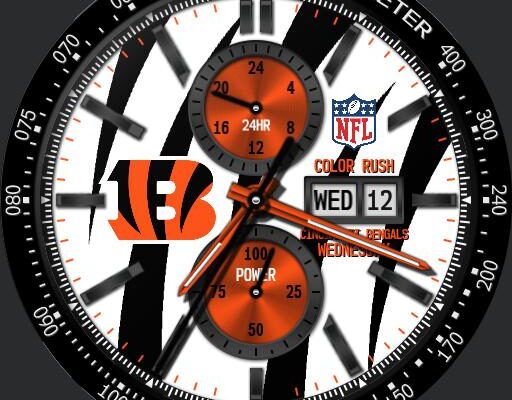
This one is customized with to different versions: white and orange Tap the center to experience 3 levels of zoom Tap the top of the bezel to rotate it to the minute hand and back Tap the logo to toggle between the two color versions Enjoy! Favorite0

Tap the center to experience 3 levels of zoom Tap the top of the bezel to rotate it to the minute hand and back Tap the logo to swap from Home kit to Away kit Enjoy! Favorite0
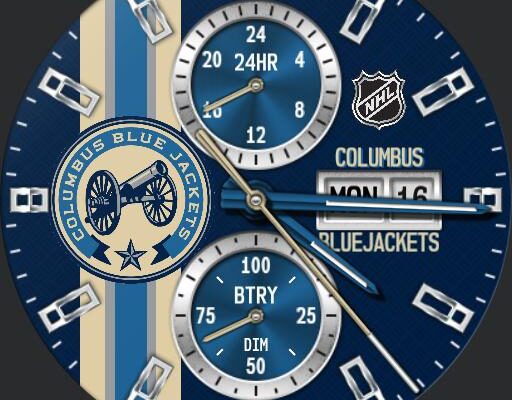
Tap “6 o’clock” to turn the dim off and on. When the dim mode is on, you will notice the word “Dim” in the bottom of the lower sub-dial. It disappears when you turn the dim off Tap the center to experience 3 levels of zoom Tap the top of the bezel to…

Tap the date to toggle the dim on and off Tap the six o’clock position to toggle between primary and alternate logos Enjoy! Favorite0