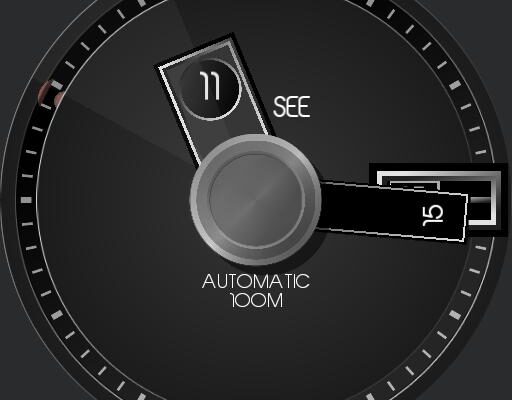Category: Beesee
AD

Beesee 16 Deets
Tap on left and right sides to scroll through screens You will need to manually change the list of days in the script (var_day_of_week) to the language of your choice Favorite0

Beesee 05 – Le Cirque
Started with a background that I’ve had saved for months. Wound up with a circus theme! Click on the big top for more circus fun Favorite0

BeeSee 23 Dimmed
Tap/Hot Spots Time zones – Center tap Battery / Current weather / weather forecast – tap at 9 o’clock Toggle”HUD” overlay – tap black and yellow design or between 10 and 11 o’clock So I wanted a watchface for myself that looked very analog and very basic, but which can provide the information I use…
AD

BeeSee 21
Tap center to change accent color Tap on date window to make it appear/disappear Stopwatch start/stop at top subdial Reset stopwatch at bottom subdial Favorite0

BeeSee 04
Tap above center to change the color scheme Tap on the date window to toggle date display on and off Favorite0

Beesee 24
Left sub-dial shows watch battery level (outer ring) and temperature (F) by default (for those on Celcius, I changed the default to phone battery level to keep the 0-100 scale) Tap on left sub-dial to scroll through sunset / sunrise times (outer ring) and local 24 hour hand and then your three time zones Tapping on…
AD

Beesee 14 – Info Watch
Tap the date window to change info display: time zones, weather, agenda, current time, blank Change the default value for “var_disp” (1-5) to change the default info display Favorite0

Beesee 22 Multicolor
Default face was inspired by a vintage watchface, but I took some liberties and then had fun with the more metallic face and colors Tap center to change colors. Favorite0
AD

Beesee 19 Date Hand
I think it was more than a year ago that +Mark Shoulson released a reference watch for the code behind this watch where a single 24 hour hand can also show month, day and date. I played around with Mark’s watch file for a while, but was never really happy with what I did…