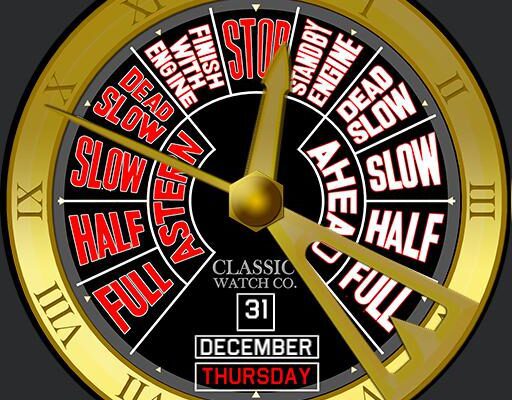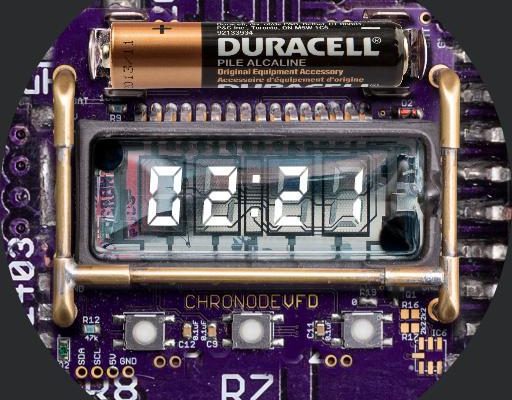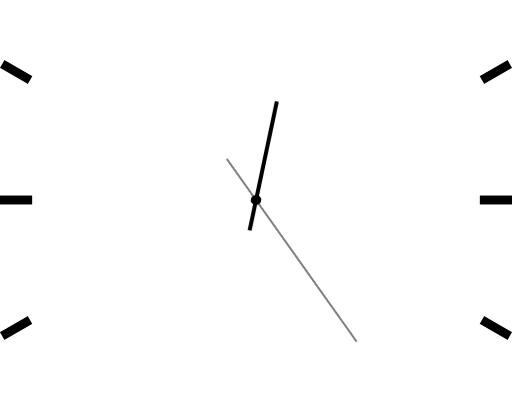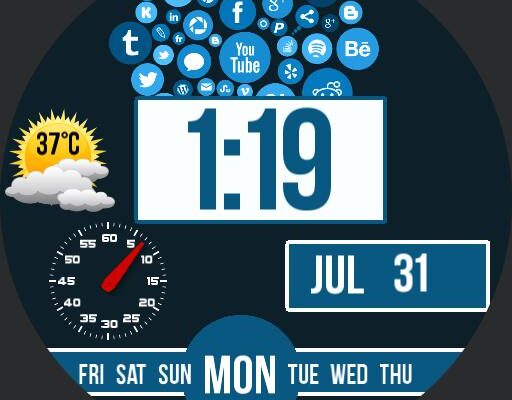Category: Other Unbranded Faces
AD

Traders Original
Traders Original is a watchface for WatchMaker. Features 2 battery level guages, left is the watch and right is phone. Guage color changes from green to yellow to red with battery charge level. Top Gauge is current temp, touch to refresh weather temp. Dimmed mode is only green glow. Favorite0
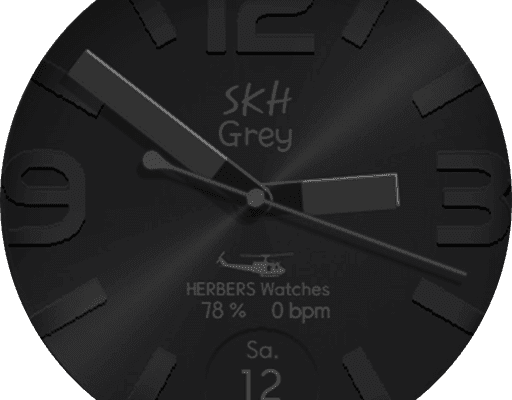
SKH Grey
a dark face. Watch hands a reflecting the “above light”. Date, Power and Heartbeat are shown digitally. below 20% Bat becomes red tap 3 for Alarm, 6 for Settings, 9 for Timer and Center for phone Favorite0
AD

SKH Hole 2
Just a gag. Look through your watch. Doubletap opens the “Hologram” showing power, date, time, steps, floors and heartbeat. Tap 3 for ALARM, 6 for SETTINGS, 9 for TIMER and center for PHONE have fun Favorite0
AD

modded antarex italian text
modded elegant version of original anterex watchface. also converted from watch to gwd and translated in italian Favorite0