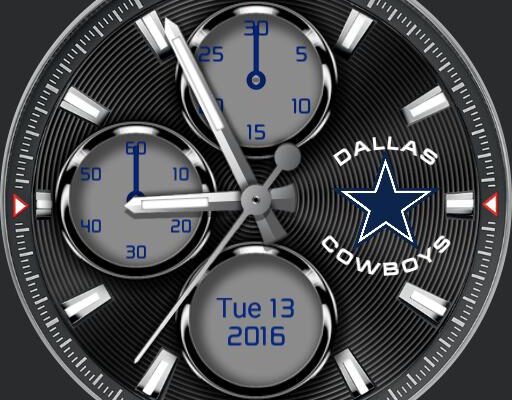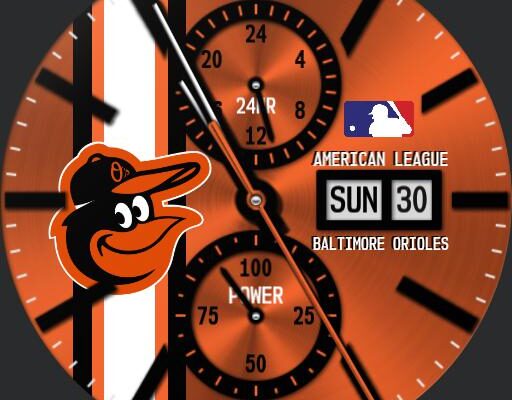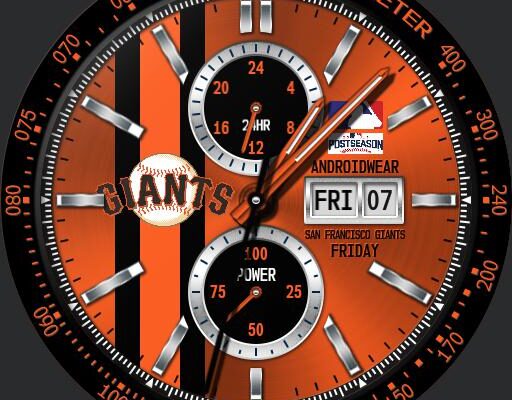Category: Sport Teams
AD
AD
AD
AD

Sports – Cotton Bowl 2017 Grondiver
Tap the center to zoom in and out Tap the 6 o’clock position to turn the dim off and on Favorite0
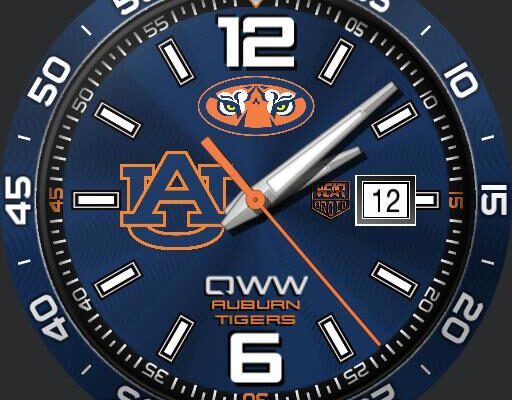
Sports NFL – Mascot Auburn Tigers
Tap the center to zoom in and out Tap the date to deactivate and re-activate the dim mode Please to enjoy! Favorite0

Sports – New York Giants Digital
Around the day of the week circle, you will notice a thin blue circle. This is to show whether the dim mode is on or off Tap the seconds circle to turn the dim off or on If the blue circle is on, so is the dim mode Please to enjoy! Favorite0