Alpina Chronograph AutomaticChoice of 4 colours.
- Tap centre to change colour
- Tap bottom dial to start/stop stopwatch
- Tap top dial to reset stopwatch
UPDATE:
Forgot to mention, it’s very easy to change the four colours in the Watchmaker App.
Simply
- open the watch face in the App
- choose the colour you want to change by tapping centre of dial
- tap customise
- tap on the colour you want want to change (layer 1,2,3 or 4)
- scroll down to tint and select
- change colour as desired and tap tick
- go back and set watch face again and you’ve got the colour you’ve chosen

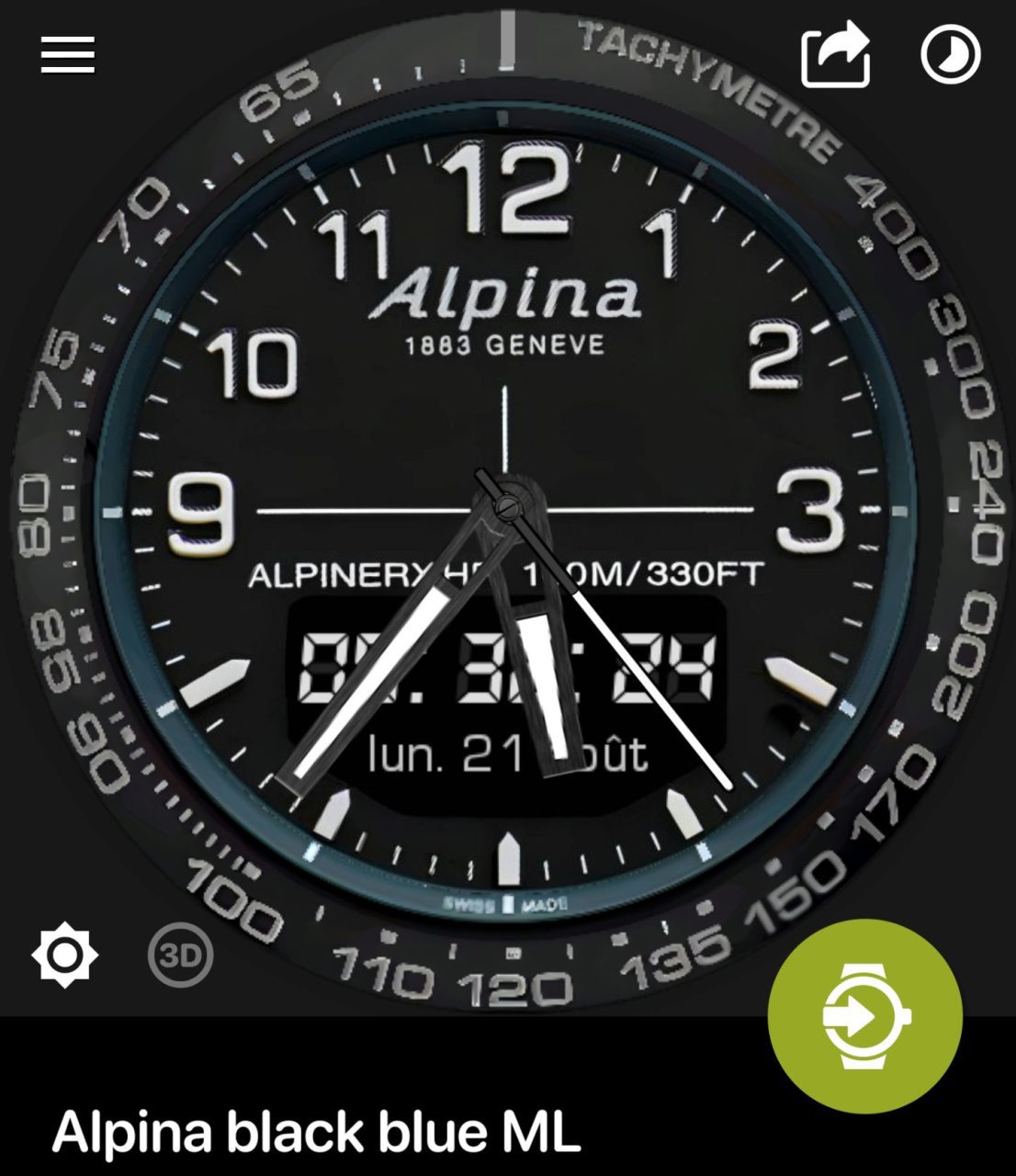

Where is the download option?
Download option fixed