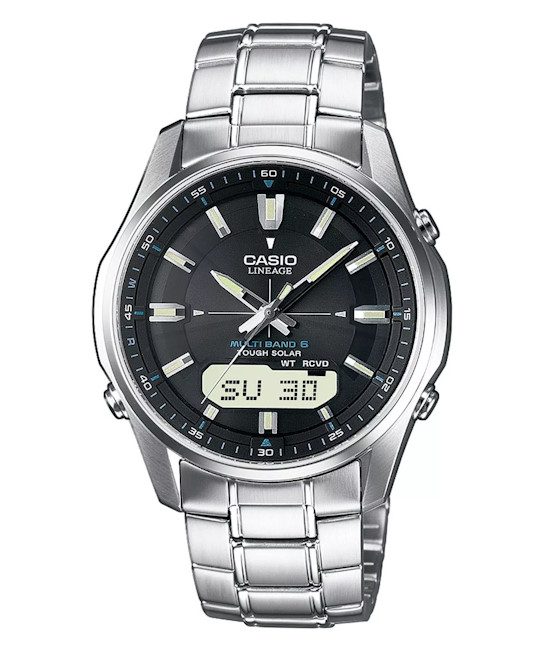Left subdial – 24h, AM and PM
Right subdial – day of week, hand will move to STW in stopwatch mode and STW will flash in red
Lower subdial – time zones (3 presets in watchmaker) , and analog stopwatch
Digital stopwatch – you can display or hide
Next event display
Events notification:
NO EVENT will be red if there is no upcoming event
YES EVENT will be red if there is upcoming event. EVENT will flash 59 minutes before the event starts and stops at the end of the event. In dim mode YES EVENT will be red more visible for this period
However, event notifications depend on your watchmaker settings. If you have set to show you notifications for one-day events, such as holidays or birthdays, EVENT will flash all day
TAP ACTIONS:
Tap center to display/hide digital stopwatch
Tap 11 oclock to start/stop stopwatch
Tap 1 oclock to reset stopwatch
Tap 9 oclock to change dim mode Off, On and Auto on after sunset
Tap date window to display next event
Tap lower dial to change time zone 3 presets in watchmaker