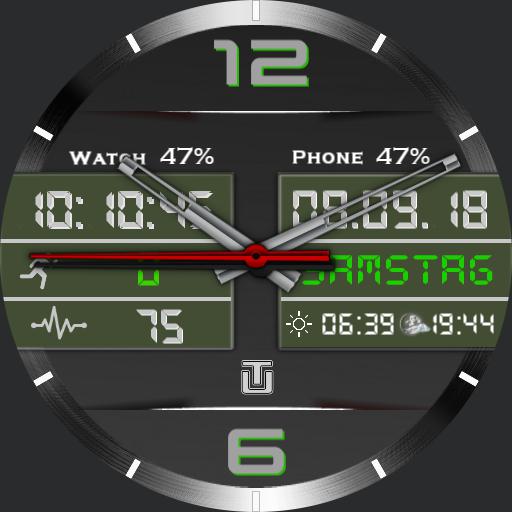DESCRIPTION:
- Touch Logo (Deer) to open Setting Menu.
- Touch middle to move Hands.
- Touch 3 o´clock to change Dimmed Mode.
- Touch circle below to change Timezone (WM), Battery Status.
FEATURES:
12h Time, 24h Time, Analog, Digital, Animation, Weather,
Battery Level, Charging Status ,Date, Smooth Seconds,
Step Counter, Stopwatch,Tap Actions, Time Zone.